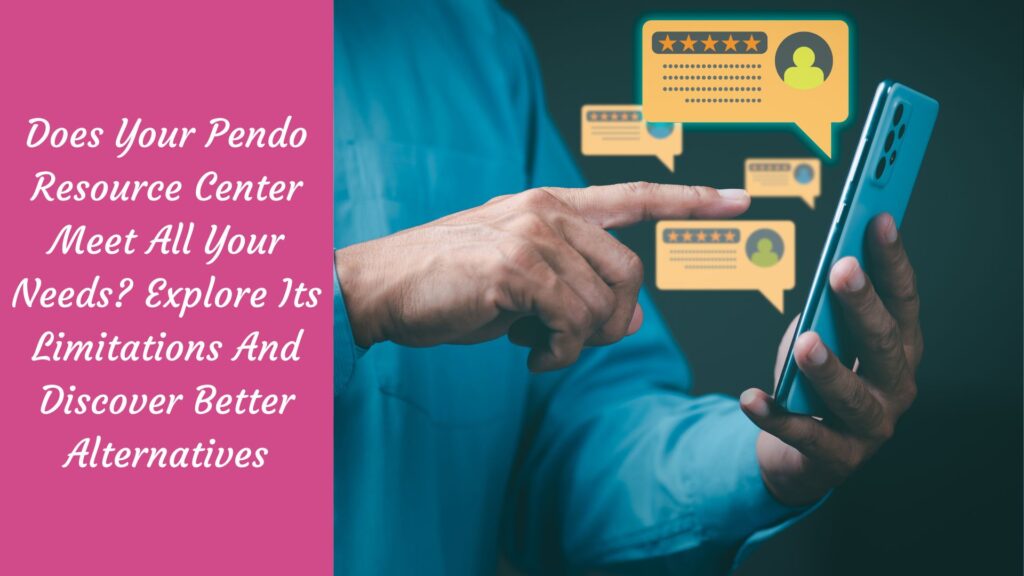The Pendo Resource Center has become a go-to choice for businesses seeking to centralize their user resources. With a wide array of features aimed at streamlining and enhancing the user experience, it’s no wonder why. However, like any tool, it does have its limitations. 😕
But fear not! 😄
In this article, we’re diving deep into these potential shortcomings, uncovering better alternatives to provide a more comprehensive solution for your business needs. 💼
Whether you’re yearning for more customization options, craving better analytics, or simply curious about exploring other possibilities, this guide is here to navigate you through the vast landscape of resource center alternatives. 🌟
Brace yourself for a journey that will elevate your user experience to a new level! 🚀
What is Pendo?
Pendo is a product experience platform that enables businesses to deliver seamless and personalized user experiences. 🚀 It helps product teams to understand product usage, collect feedback 📊, measure sentiment 😃, and share contextual help at scale.
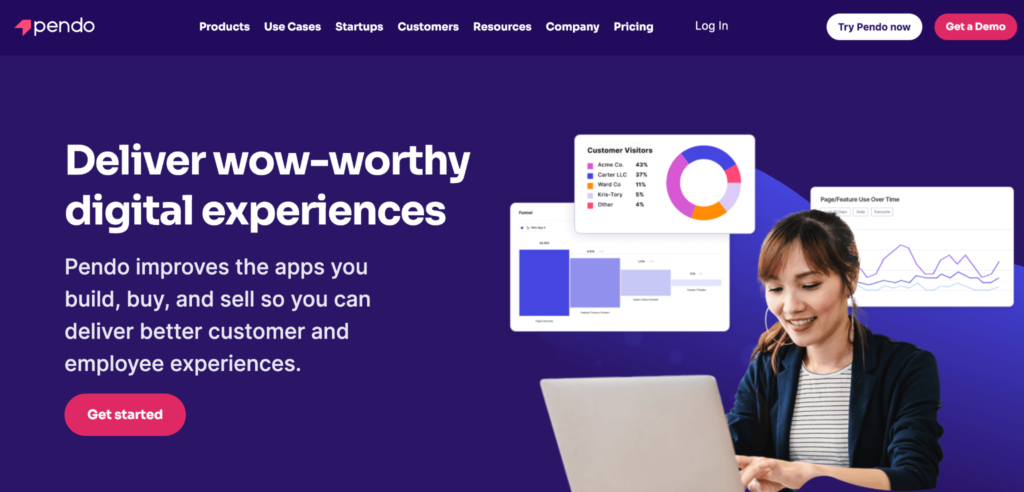
Here are some key features of Pendo:
User Insight: Pendo provides deep insights into how users interact with your product. It tracks user behavior, identifies patterns, and visualizes data, enabling you to make informed decisions about product development.
In-App Messaging: With Pendo, you can communicate directly with your users within your product. It makes guiding users through new features, announcing updates, or collecting feedback easier.
Feedback Collection: Pendo allows you to gather user feedback within the application. Users can rate features and leave comments, giving product teams valuable insights into areas for improvement.
User Guidance: Pendo provides in-app guides to help users navigate your product. It reduces the learning curve for new users and enhances the overall user experience.
What is the Pendo Resource Center?
The Pendo Resource Center is integral to the Pendo product experience platform. Designed to be a ‘one-stop-shop’ for users within an application, it centralizes all necessary resources, guides, and communication.

Here are the key components of the Pendo Resource Center:
- Centralized Location: It is a hub within your application where users can find all the needed help. Whether user guides, FAQs, or the latest updates, everything is available in one place.
- Personalized User Experience: The Pendo Resource Center customizes the user experience by offering relevant content based on user roles or behaviors. For example, a first-time user might see an introductory guide, while a frequent user might get tips for advanced features.
- In-App Guides and Tooltips: The Resource Center doesn’t just provide written help; it also features interactive guides and tooltips. These can walk users through processes within the application, improving comprehension and engagement.
- Real-Time Updates and Announcements: You can use the Resource Center to communicate directly with users. Whether it’s the release of a new feature, scheduled maintenance, or a response to user feedback, you can keep your users informed in real-time.
- Feedback Collection: The Resource Center also includes in-app feedback collection capabilities. Users can rate and comment on features, providing product teams valuable insights for future development.
Does the Pendo Resource Center feature come with the free plan?

Unfortunately, the Pendo Resource Center does not come with a free plan. The Resource Center is part of Pendo’s premium offerings and is only available in the paid plans. This is primarily due to the advanced features and functionalities it offers. 😞
Here’s a brief overview of what you get with Pendo’s free and paid plans: 💼
Pendo Free Plan:
- Access to basic in-app messaging and guidance 📲💬
- Limited user insights and analytics 📊❌
- Basic feedback collection 📝✔️
Pendo Paid Plans:
- Advanced user insights and analytics: With the paid plans, you can track user behavior, identify patterns, and visualize extensive data. It empowers you to make informed decisions about product development.
- Inclusive of Resource Center: The Resource Center, which serves as a centralized location for all necessary resources, guides, and communication, is part of Pendo’s premium offerings. The Resource Center customizes the user experience by offering relevant content based on user roles or behaviors.
- Improved user guidance: Pendo’s paid plans offer enhanced in-app guides to help users navigate your product. It reduces the learning curve for new users and enhances the overall user experience.
- Advanced feedback collection: The Resource Center also offers in-app feedback collection capabilities. Users can rate and comment on features, providing product teams valuable insights for future development.
While the free plan might be a good starting point for small businesses with basic needs, for those who need a more comprehensive solution, the paid plans offer a more robust and sophisticated set of features. If your organization requires advanced functionalities such as the Resource Center, it would be worthwhile to consider the paid plans. 💼💪💡
Overview of Pendo Resource Center

The Pendo Resource Center is a single, unified hub within your application, bundling all necessary resources, guides, and communication. 😊 It is designed to streamline the user experience and offer personalized content based on user roles and behaviors. 🚀
Let’s delve into the unique components and benefits of this comprehensive feature: 💪✨
1. Centralized Repository:
Users no longer need to navigate away from your app to find help or access resources. Everything is available within the application itself. It means users can access guides, FAQs, updates, or any other resources you make available right where they are working. It saves users both time and effort, enhancing user satisfaction.
2. Personalization:
The Pendo Resource Center takes personalization to another level. It customizes what each user sees based on their roles or behaviors. For instance, a new user could be presented with an introductory guide, while a regular user might see tips for using advanced features. This personalized experience caters to the unique needs of different users, improving their overall experience.
3. Interactive Assistance:
Apart from written guides, the Resource Center also offers interactive guides and tooltips. These walk users through various processes step-by-step within the application, helping them better understand and use your product. This interactive help can drastically reduce the learning curve and boost user engagement.
4. Real-Time Communication:
The Pendo Resource Center is more than just a help center; it is also a communication platform. You can use it to make real-time announcements or updates about new features or scheduled maintenance. It ensures your users are always informed and up-to-date.
5. In-App Feedback Collection:
The Resource Center incorporates feedback mechanisms, allowing users to rate and comment on features. It provides your product teams with direct, valuable insights that can guide the development and improvement of your products.
Limitations of Pendo’s new Resource Center modules
While the Pendo Resource Center offers a range of impressive features, like any product, certain limitations could impact its effectiveness depending on your specific needs. 😕
Below are some of the potential drawbacks: 🚫

1. Learning Curve:
The sophistication and complexity of the Resource Center could present a steep learning curve for users, particularly those who are less tech-savvy. While the interactive guides and tooltips can help, users may still face challenges navigating and fully utilizing the advanced features.
2. Integration Challenges:
Depending on your organization’s current tech stack and infrastructure, integrating Pendo’s Resource Center may require significant effort. Although Pendo provides integration support, it might demand additional technical resources and time from your team.
3. High Cost:
The Resource Center is only included in Pendo’s premium offerings, which could be cost-prohibitive for smaller organizations or startups with stringent budgets. The benefits need to be weighed against the financial investment.
4. Potential Overwhelming Experience:
The extensive features and continuous updates could potentially overwhelm users. Too much information or too many options can lead to cognitive overload, detracting from the user experience instead of enhancing it.
5. Limited Customization:
While Pendo offers a certain degree of personalization based on users’ roles and behaviors, there may be limitations regarding specific customization needs. Some businesses may require a higher level of customization that the Resource Center might not provide.
How Can I Incorporate An Announcements Module Into The Pendo Resource Center?
Incorporating an Announcements module into the Pendo Resource Center can enhance user communication.

Here are the general steps, along with some examples: ✨📢
1. Log in to Your Pendo Account:
Start by logging into your Pendo account, where you manage your Resource Center content.
2. Navigate to Guides:
Once you’re in, locate and select ‘Guides’ from the main dashboard. It is where you create and manage all your Resource Center content, including the Announcements module.
3. Create a New Guide:
Next, click on ‘Create a New Guide’. It will open up a new guide builder where you can start building your announcement.
4. Choose the Announcement Template:
Pendo offers various guide templates for different purposes. Choose the ‘Announcement’ template for the Announcements module to get started.
5. Customize the Announcement:
Here, you can enter the title and body text for your announcement. Ensure your announcement is clear, concise, and engaging to communicate the intended message to the users.
6. Set the Target Audience:
One of the powerful features of Pendo is the ability to target specific users or user groups. Set the criteria for who will see the announcement based on user roles, behaviors, or other attributes you track.
7. Configure the Announcement Behavior:
You can choose when and how often your announcement will appear for the targeted users. For instance, you could set it to appear every time a user logs in or only the first time.
8. Publish Your Announcement:
Finally, once you’re happy with your announcement and its settings, click ‘Publish.’ It will make your announcement live in your Resource Center.
What is lacking in Pendo’s Resource Center?
While Pendo’s Resource Center is an innovative tool for enhancing user experiences, it does have a few limitations that might hinder its aptness for some organizations. 😕
Here are some of the areas where it could be improved: 💡✨

1. Granular Customization:
While Pendo’s Resource Center provides a certain degree of personalization, there is a need for more granular customization. Companies often have specific needs based on their unique user base, industry, or product offerings. For instance, some businesses may require the ability to customize the interface, navigation, or content display of the Resource Center to align with their brand identity and user expectations, an option currently limited with Pendo.
2. Comprehensive Analytics:
Although Pendo offers some analytics, it lacks a robust, comprehensive analytics feature. Businesses often need detailed insights into user behavior, engagement, and resource usage. For example, knowing which guides are most accessed, time spent on each resource, or how different user roles interact with the Resource Center would be beneficial. This in-depth data would allow organizations to fine-tune their resources and guides for optimal user engagement.
3. Multilingual Support:
With the increasing globalization of businesses, having multilingual support is crucial. Currently, Pendo’s Resource Center lacks this feature. It could be a significant drawback for companies with a diverse, global user base, as it may result in communication gaps and lower user engagement.
4. Offline Availability:
Pendo’s Resource Center features are primarily accessible online. However, in certain scenarios, users may need to access resources offline. Therefore, providing offline support or the ability to download resources for later use would improve user accessibility and convenience.
5. Advanced Search Capability:
Although Pendo’s Resource Center offers some search functionality, it might benefit from more advanced capabilities such as predictive text, search by tags, or filter by categories. It would help users find relevant resources quicker and more efficiently.
Each of these areas provides an opportunity for Pendo to further enhance the usability and effectiveness of its Resource Center, ensuring that it caters to the varying needs of businesses and their users. ✨🔧🚀
7 top Alternatives to Pendo resource center
Numerous alternatives to Pendo’s Resource Center are available today, each with unique strengths. Here are seven top picks:

- WalkMe: WalkMe is a digital adoption platform that helps businesses simplify their user experience using contextual, step-by-step guides. It also offers real-time analytics to track user behavior, making it an excellent alternative to Pendo.
- Appcues: Appcues is a user onboarding and feedback platform that allows businesses to create in-app user experiences without coding. Its customizable user interface and ability to segment audiences provide a level of personalization that rivals Pendo’s Resource Center.
- UserIQ: UserIQ offers user onboarding, feature adoption, customer health scoring, and user analytics all in one platform. Its robust analytics feature gives it an edge, providing insights that can help drive user engagement.
- Gainsight PX: Gainsight PX provides product experience software that helps businesses understand user behavior and drive product adoption. It supports multilingual interactions, addressing one of Pendo’s limitations.
- Userlane: Userlane is a digital adoption software that allows companies to provide step-by-step, interactive guides within their software. Its offline availability makes it stand out among other alternatives.
- Userpilot: Userpilot is a user onboarding tool that lets businesses build custom onboarding experiences without coding. It offers granular customization, surpassing Pendo’s capabilities in this area.
- Whatfix: Lastly, Whatfix provides a digital adoption platform that helps companies create interactive walkthroughs of their product. Its advanced search functionality, including predictive text and filters, makes it a valuable alternative to Pendo.
Each platform provides an extensive range of features that can enhance the user experience, making them excellent alternatives to Pendo’s Resource Center. 😄🚀
However, businesses should consider their specific needs and priorities when choosing between them. 👍🤔
Better Pendo alternative for building an in-app Resource Center: Onboardsaas
OnboardSaaS: The Superior Choice for Building In-App Resource Center 🏆
OnboardSaaS stands out as the superior alternative to Pendo when building an in-app Resource Center.
Let’s delve into the reasons why: 💡

1. Unrivalled Customization:
Unlike Pendo, OnboardSaaS offers a high level of granular customization. It allows businesses to tailor their Resource Center down to the last detail. You can tweak the interface, change navigation aspects, or modify the content display to align perfectly with your brand identity. For instance, an e-commerce business could customize the Resource Center to match its website’s color scheme and font style, creating a seamless user experience.
2. Comprehensive Analytics:
OnboardSaaS.com excels in providing robust, comprehensive analytics. You can gain detailed insights into user behavior and resource usage. For example, you can determine which guides are accessed the most, know how much time users spend on each resource, and understand how different user roles interact with the Resource Center. This in-depth data empowers organizations to optimize resources and guides for better user engagement.
3. Multilingual Support:
Global businesses will appreciate OnboardSaaS.com’s comprehensive multilingual support. Unlike Pendo, OnboardSaaS.com allows you to communicate with your diverse global user base in their native language, thus enhancing user engagement and minimizing communication gaps.
4. Offline Availability:
OnboardSaaS.com’s Resource Center is accessible even without an internet connection. Users can download resources for later use, making it convenient for users who may not always have online access. It is a significant advantage over Pendo, primarily accessible only online.
5. Advanced Search Functionality:
Finding relevant resources is quick and efficient with OnboardSaaS.com’s advanced search capabilities. It offers predictive text, search by tags, and the ability to filter by categories.
This feature makes it easy for users to find what they need without wasting their time, which Pendo’s Resource Center could benefit from.
Final Verdict: Which Option Should You Select?
Selecting the right in-app Resource Center largely depends on your business’s unique needs and requirements. 🤔💡
Here are a few key considerations to guide your decision: 📝🔍
1. Customization Needs:
If your business values the ability to customize the Resource Center to align with your brand’s look and feel, then OnboardSaaS.com is an excellent choice. Its granular customization capability surpasses what Pendo and most alternatives offer, providing a tailored experience that mirrors your brand identity.
2. Analytics Requirements:
For businesses that prioritize actionable analytics, OnboardSaaS.com again stands out. The platform’s comprehensive analytics feature offers a depth of insight into user behavior and resource usage that is difficult to match. It could provide valuable data to help drive user engagement and improve resource effectiveness.
3. Language Support:
If your business operates globally and cherishes effective communication in your users’ native languages, OnboardSaaS.com’s multilingual support is a significant advantage. This feature can help eliminate communication gaps and boost user engagement across diverse markets.
4. Offline Usage:
For businesses with users who don’t always have internet access, the offline availability feature of OnboardSaaS.com is a significant advantage. It ensures users can access resources anytime, anywhere, improving overall user experience and engagement.
5. Advanced Search Capabilities:
If users need to find resources quickly and efficiently, the advanced search capabilities of OnboardSaaS.com offer a superior user experience. The platform’s predictive text, search by tags, and filter by categories capabilities can help users find what they need instantly, enhancing usability.
While Pendo and the other alternatives offer valuable features, OnboardSaaS.com’s advanced customization, robust analytics, multilingual support, offline availability, and superior search capabilities make it a strong contender for businesses prioritizing these aspects. 🚀💪🌍
As always, the final verdict depends on your business’s specific needs and operational realities. ✅🔍

10+ years experience in Marketing and Operations