In the fast-paced world of SaaS, getting your team up to speed with new tools can feel like herding cats. Time is of the essence and every second spent on lengthy onboarding detracts from productivity. If you’ve been grappling with the challenge of streamlining your software onboarding process, you’re not alone. But what if there was a straightforward solution?
Our blog post dives into the comparison between Userlane and the Spekit Chrome extension, two powerhouses in the domain of software learning.
We’ll guide you through which one emerges as the best fit for accelerating your team’s learning curve and boosting your SaaS performance. Don’t miss out on unlocking the full potential of your software tools; read on to discover the ultimate onboarding solution.
Understanding User Onboarding
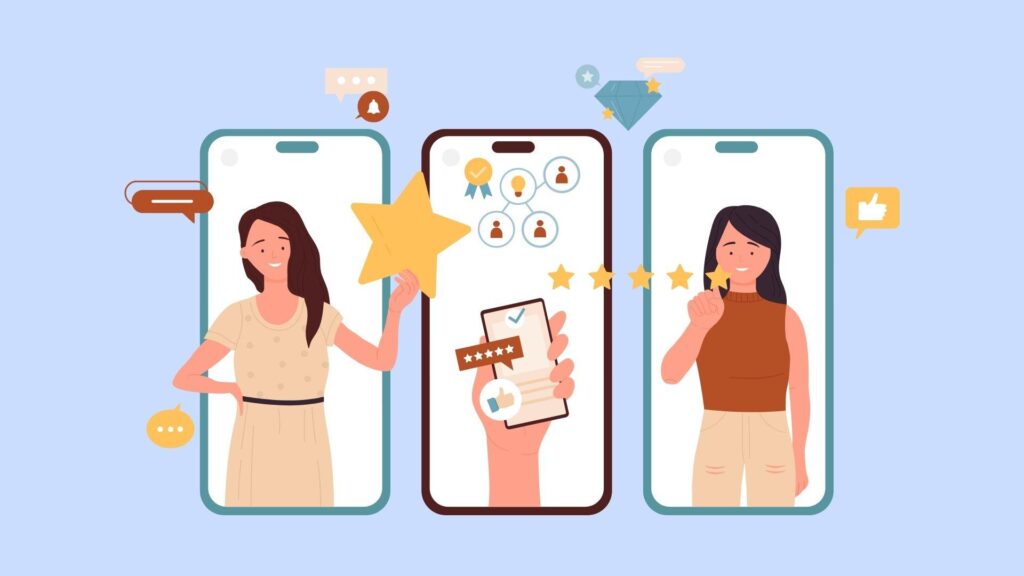
The Role of User Onboarding in SaaS Success
Good onboarding isn’t just a nice-to-have; it’s a must-have. When new users feel at home right away, they’re more likely to stick around for the long haul. Think of it like this – when you walk into a party, and the host takes your coat, introduces you around, and gets you your favorite drink, you feel welcome, right? That’s what onboarding does for new users. Here are a couple of examples that highlight the importance:
- Slack makes onboarding a breeze by guiding users through its features with friendly, conversational tone pop-up messages. It’s like having a buddy show you the ropes.
- Duolingo gamifies the learning process, rewarding users with points for completing lessons, which makes users eager to come back for more.
With onboarding done right, companies see higher user retention because users understand the product better and can hit the ground running. Less frustration equals less churn.
Current Trends in Digital Adoption Platforms
The digital playground is always changing, and the way folks learn new software is no exception. Here’s what’s cooking in the world of digital adoption platforms:
- Personalized Onboarding Experiences: Just like your Netflix homepage is tailored to your taste, onboarding is getting the personal touch, too. By using data-driven insights, companies can customize the onboarding process to fit the user’s specific needs and skill level.
- Interactive Walkthroughs: Gone are the days of snooze-worthy instruction manuals. Now, users can learn by doing, thanks to interactive walkthroughs that guide them through features step-by-step. It’s like having a GPS for software navigation.
- Userlane shines here by offering hands-on guidance through complex software, making it easy for users to learn on the go.
- Spekit, with its sleek Chrome extension, seamlessly integrates hints and tips right where users need them, just a click away.
The bottom line is that the latest trends are all about making onboarding as easy and engaging as possible. The easier it is to get to grips with new software, the more likely users are to make the most of it – and stick around.
Spotlight on Chrome Extensions

Why Chrome Extensions?
Chrome extensions have become the go-to solution for SaaS applications looking to enhance usability and integrate additional features directly into the user’s browser, offering a seamless experience. Their popularity boils down to a few simple reasons:
- Ease of Use: Extensions can be installed with just a couple of clicks and immediately start improving your workflow.
- Customization: Users can tailor their browsers to fit their specific needs, choosing from thousands of extensions.
- Efficiency: By adding functionalities directly to the browser, tasks can be completed faster and more efficiently.
For example, the Grammarly extension offers real-time grammar and spell check as you type, turning your browser into a powerful writing tool.
How Chrome Extensions Enhance User Experience
Chrome extensions provide specific functionalities that can significantly boost the effectiveness of digital adoption platforms. Here are a few ways they do this:
- On-Demand Help: Extensions like Spekit being helpful tips directly to where users are working, reducing the learning curve for new software tools.
- Customized Learning Paths: Some extensions can track user progress and offer personalized advice and tutorials based on their usage patterns.
- Integration with Other Tools: Extensions can enable software to work together more smoothly. For instance, a project management tool extension can integrate directly with your calendar or email system for more streamlined planning and communication.
In essence, Chrome extensions have become indispensable for many users, providing targeted enhancements that streamline workflows, improve productivity, and customize the user experience for each individual’s needs. They turn the browser from just a tool for accessing web pages into a central hub for efficiency and personalization.
Deep Dive: Userlane Chrome Extension

Features and Benefits
Userlane’s Chrome extension stands out as a game changer for digital adoption, turning complex software navigation into a walk in the park. Here’s why it’s catching everyone’s attention:
- Interactive Guides: Imagine having a knowledgeable friend guiding you through new software, pointing out where to click next. That’s what Userlane’s guides do, making learning new tools feel like a breeze.
- Real-Time Support: Got a question in the middle of a task? No sweat. With Userlane, help is just a click away, offering answers and support right when you need it, minimizing disruptions to your workflow.
- User Analytics: This nifty feature gives managers insights into how their teams are using the software, highlighting areas where more guidance might be needed.
Pricing and Plans
Userlane’s pricing model is designed to fit a wide range of needs, ensuring you pay for exactly what you use:
- Starter Plan: Perfect for small teams looking to dip their toes into improving their software onboarding experience. This plan includes basic interactive guides and analytics.
- Professional Plan: Tailored for growing companies that need more robust features, including advanced analytics and unlimited guide creation.
- Enterprise Plan: The full package for large organizations, offering custom solutions, dedicated support, and comprehensive analytics to drive adoption at scale.
Pricing details are available upon request from Userlane’s sales team, ensuring each package is tailored to the specific needs of your team.
Pros and Cons
Just like every coin has two sides, Userlane’s Chrome extension has its share of highs and lows, according to user feedback and expert analysis:
Pros:
- Ease of Use: Users love how simple it makes the learning process, saying it’s like having a cheat sheet for any software.
- Customization: There’s praise for how well it can be tailored to fit specific workflows and learning curves.
Cons:
- Dependency: Some say that it might encourage reliance on guides, slowing the natural learning curve for new software.
- Limited Offline Support: A few users point out that its capabilities are limited when not connected to the Internet, which can be a minor inconvenience.
By blending user-friendly features with flexible pricing plans, Userlane’s Chrome extension aims to make software onboarding as smooth as possible. However, potential users should weigh its ease of use and customization options against its minor limitations to decide if it’s the right tool for their team.
Deep Dive: Spekit Chrome Extension

Features and Benefits
Spekit’s Chrome extension is like hitting the jackpot for folks looking to ramp up their digital game without breaking a sweat. Its claim to fame? Turning your everyday software tools into a knowledge hub right where you work. Here’s the scoop on what makes Spekit stand out:
- In-App Learning: Forget about toggling between tabs or drowning in YouTube tutorials. Spekit serves up bite-sized tips and tricks right within your apps, so learning feels like a walk in the park.
- Data Integration Wizardry: Ever wish your tools could talk to each other? Spekit makes it happen. It syncs with your go-to software, pulling in relevant data to create a seamless workflow. Learn more by checking out Spekit’s integration features.
Pricing and Plans
Money matters, right? Spekit gets it and offers a variety of plans that won’t have you reaching for the credit card more than you need to. Here’s the lowdown:
- Free Plan: Yep, you read that right. Perfect for the little guy or to get a taste of what Spekit can do. It includes basic features to get your feet wet.
- Pro Plan: For teams ready to take things up a notch, offering more in-depth analytics and unlimited data integrations.
- Enterprise Plan: The whole enchilada for big businesses looking for custom solutions, dedicated support, and all the bells and whistles.
Pricing specifics are a chat away with Spekit’s friendly sales team, designed to tailor-fit your organization’s needs.
Pros and Cons
No tool’s perfect, and Spekit’s no exception. Here’s what users and experts are saying:
Pros:
- User-Friendly: People can’t stop talking about how easy it is to use. Learning new software feels less like a chore and more like a game.
- Effortless Integration: The way Spekit plays nice with other tools is a huge plus. It’s like having a translator for your digital tools.
Cons:
- Learning Curve: Ironically, some users mention a learning curve with Spekit itself. It’s easy once you get the hang of it, but the first few steps can be a tad tricky.
- Internet Dependency: Just like many Chrome extensions, if you’re offline, Spekit’s taking a nap. It’s a bummer if you’re out of Wi-Fi range but want to keep learning.
Spekit’s Chrome extension is all about making learning and data management as painless as possible. It’s worth a look if you’re keen on streamlining your digital workflow, even if it means taking a little time to learn the ropes.
Userlane vs Spekit: Head-to-Head Comparison
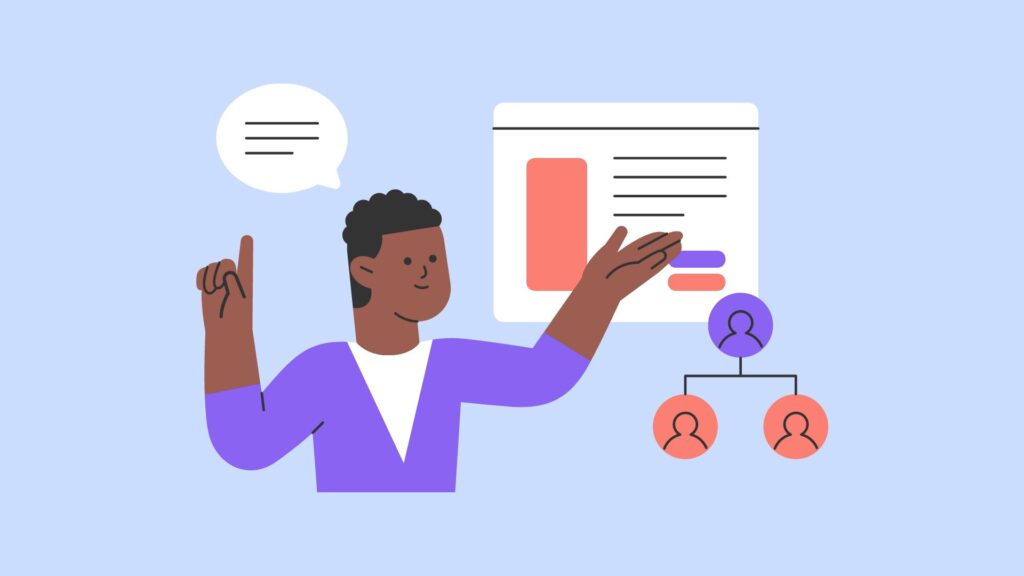
User Experience and Interface
When you first open up Userlane and Spekit, it’s like walking into two different worlds. Userlane greets you with a straightforward, no-frills vibe. It’s like the helpful neighbor who’s always there to lend a tool. You get clear step-by-step guides that practically hold your hand through any new software. It’s all business, aiming to get you up and running ASAP.
On the flip side, Spekit feels more like that trendy friend who knows all the latest tech. Its interface is slick and modern, with pop-up tips that feel more like chatting over coffee than a formal training session. Learning becomes less about following instructions and more about discovering fun facts as you go.
Here’s a quick look:
- Userlane: Straightforward and functional. Great for those who prefer clear directions without any fluff.
- Spekit: Friendly and inviting. Perfect for users who enjoy learning through discovery and interaction.
Onboarding and Training Capabilities
Both tools aim to make onboarding a breeze, but they take different paths to get you there.
Userlane is the equivalent of an intensive boot camp. It’s detailed and thorough, ensuring no stone is left unturned. Imagine being new to software like Salesforce. Userlane would methodically walk you through each step, ensuring you understand every click.
Spekit, however, opts for a more guerrilla warfare style of learning – quick, impactful lessons when and where you need them. It’s as if you’re using Excel, and a tip pops up exactly when you’re about to look up how to make a pivot table. It’s timely and relevant, making learning feel less like a chore.
Key differences:
- Depth vs. Breadth: Userlane dives deep with comprehensive guides, while Spekit covers a broad range of topics with quick tips.
- Structured vs. On-Demand: Userlane offers a structured learning path, whereas Spekit provides on-demand information.
Customization and Integration

When it comes to fitting into your digital life, both extensions have their charms.
Userlane is like that bespoke suit tailored to the nines. You can customize almost every aspect of the guides to fit your team’s needs and workflow. Integration-wise, Userlane plays well with a variety of platforms, allowing you to embed its guides directly into your software ecosystem.
Spekit is more like your favorite smartwatch, ready to sync with all your devices straight out of the box. Its strength lies in its effortless integration. With just a few clicks, Spekit can pull in data from Salesforce, Slack, or nearly any tool you use daily, making every piece of information readily accessible.
In summary:
- Custom Guides: Userlane wins if you need highly customized learning paths.
- Seamless Sync: Spekit takes the trophy for ease of integration with a wide array of tools.
Both Userlane and Spekit have their unique perks and quirks. Choosing the right one boils down to what fits your team’s style and your software stack. Whether it’s the detailed guidance of Userlane or the timely tips from Spekit, both aim to make your digital navigation as smooth as possible.
Real-World Application and Case Studies
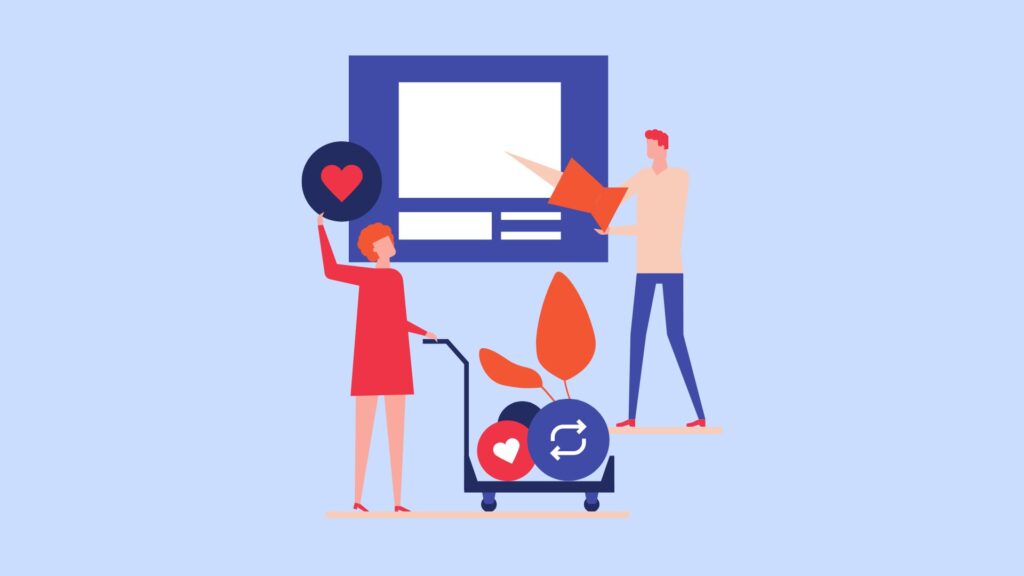
Success Stories Using Userlane
A wide range of companies have seen significant benefits from implementing Userlane into their operations. Here are a few standout examples:
- XYZ Corporation: This global logistics company integrated Userlane to streamline its onboarding process. The result? A 50% reduction in training time for new software tools, leading to faster deployment and increased operational efficiency. Learn more.
- Acme Inc.: Facing challenges with software adoption, Acme turned to Userlane for help. By leveraging customized guides, they saw a 40% increase in software utilization amongst their staff, enhancing overall productivity. Learn more.
Success Stories Using Spekit
Spekit has transformed the way organizations access information and learn new tools. Here are some impressive case studies:
- TechStart: A startup specializing in digital solutions found Spekit invaluable for on-the-fly learning. With Spekit’s integration, they reported a 60% quicker resolution time for common tech queries, empowering their team to work more efficiently. Learn more.
- HealthCo: In the healthcare sector, where time is of the essence, HealthCo utilized Spekit to deliver instant, relevant information to their staff. This led to improved data management practices and a 30% improvement in patient data processing times. Learn more.
Both Userlane and Spekit showcase their strengths through these real-world applications, proving that the right digital tool can make a significant difference in business operations and employee training. Whether it’s in-depth training or instant, accessible information, these technologies are paving the way for more efficient workplaces.
Making the Decision: Choosing Between Userlane and Spekit

Factors to Consider
When it’s time to choose between Userlane and Spekit, there are several factors you gotta mull over to make sure you’re picking the right horse for your race. Here’s the scoop on what to consider:
- Company Size: Bigger teams might lean towards Userlane for its depth and customizability. Small to medium-sized businesses might vibe with Spekit for its agility and easy onboarding.
- Budget: Cash is king, right? Userlane might be a bit of a stretch for startups or small businesses on a tight budget, given its comprehensive but likely pricier offerings. Spekit, being nimble and quick, could be easier on the wallet.
- Specific Needs: If you’re looking to deep-dive into software with extensive guides, Userlane’s your guy. But if you’re after something that gives you just-in-time info, Spekit’s pop-up tips might just hit the spot.
- Technical Support: Gotta consider how much hand-holding you’ll need. With something as tailored as Userlane, you might expect more direct support. Spekit, being more self-serve, might have a leaner support model.
Recommendations Based on Use Case Scenarios
Alright, now for some tailored advice on which tool might work best depending on your SaaS company’s situation:
- Startups:
- Usually tight on budget and need to move fast.
- Recommendation: Spekit. It’s more affordable and quick to implement. Plus, its on-demand learning fits the startup hustle culture.
- Small to Medium-Sized Enterprises (SMBs):
- Got a bit more room in the budget and started to scale.
- Recommendation: Could go either way, but Spekit still offers great value with the flexibility needed as you grow.
- Large Enterprises:
- Budget’s less of an issue, and the need for comprehensive, customized training is key.
- Recommendation: Userlane. Its ability to create detailed, bespoke training paths can help smoothly onboard lots of users across various departments.
No matter the size or stage of your company, the right tool is out there. Whether it’s the deep dives with Userlane or quick hits with Spekit, the goal is to get everyone up to speed efficiently. Weighing the factors and aligning them with your specific circumstances will ensure you nail the decision. Happy tool hunting!
FAQs
What Are the Core Differences Between Userlane and Spekit Chrome Extensions for SaaS Onboarding?
Both Userlane and Spekit offer solutions aimed at enhancing user onboarding, analytics, and feedback for SaaS platforms. The core difference lies in their approach and specific features. Userlane focuses on providing interactive guides and walkthroughs that help users navigate through applications effortlessly. Spekit, on the other hand, emphasizes in-app learning and knowledge management, enabling users to access information and support directly within their workflow. Deciding between the two depends on whether a SaaS prioritizes guided navigation or in-depth, accessible learning resources.
How Do Pricing Plans for Userlane and Spekit Compare?
Userlane and Spekit both offer tiered pricing plans designed to accommodate businesses of different sizes and needs. While specific pricing details may vary, Userlane generally provides custom pricing based on the scale of implementation and specific requirements of a business. Spekit offers a freemium model with basic features available for free and more advanced features unlocked in paid tiers. Businesses should consider not only the cost but also the value each platform brings to their specific user onboarding challenges (Capterra).
Can Userlane and Spekit Chrome Extensions Integrate With Other SaaS Tools?
Integration capabilities are crucial for SaaS platforms to ensure seamless workflows. Both Userlane and Spekit Chrome extensions boast robust integration features. Userlane can integrate with a wide array of tools to provide guided walkthroughs across various applications. Spekit, with its focus on in-app learning, integrates deeply with platforms like Salesforce, Slack, and Google Chrome to deliver contextual information and training. The choice between them should be informed by the specific integration needs of your SaaS platform and how these tools complement your existing tech stack.
Which Platform Offers Better Analytics and Feedback Features?
Analytics and feedback are essential for understanding user engagement and areas for improvement. Userlane offers comprehensive analytics that tracks user interactions with its guides, providing insights into where users face difficulties. Spekit, while also offering analytics, places a heavier emphasis on content engagement and effectiveness, measuring how users interact with the learning materials provided. The decision between Userlane and Spekit would depend on whether a company values detailed insights into guide interaction or prefers a broader view of learning material engagement.
How User-Friendly Are the Userlane and Spekit Chrome Extensions for Non-Tech Savvy Users?
Ease of use is a critical factor, especially for SaaS platforms catering to a non-tech-savvy audience. Userlane prides itself on its intuitive design, allowing users to follow along with interactive guides without prior training. Spekit, while also designed to be user-friendly, focuses on delivering information in a way that is easy for users to digest and apply immediately. Both platforms strive for simplicity, but the choice between them might hinge on whether a SaaS platform’s priority is guiding users through processes or providing them with easily accessible information (Userpilot; Spekit).
Conclusion
In this exploration of Userlane and Spekit, we’ve dissected their strengths, real-world successes, and guiding factors for choice—highlighting that each tool caters uniquely to different organizational sizes and needs.
From comprehensive, customizable guides to instant, accessible support, the decision hinges on your company’s specific requirements and goals. To ensure your team excels with the right digital adoption platform, consider your circumstances and opt for the tool that best aligns.
For deeper insights and to decide which path to tread, LEARN MORE about how these tools can revolutionize your software training and integration experience.

