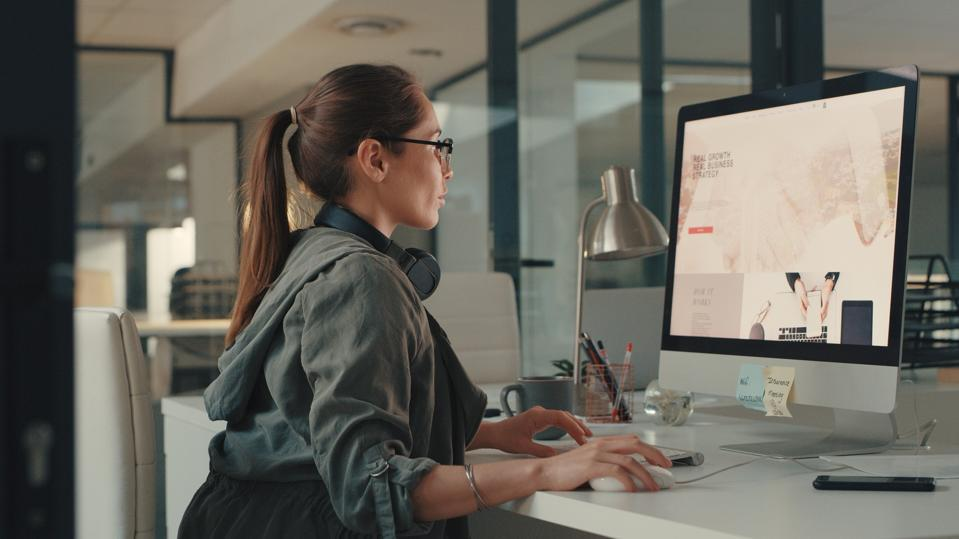An outdated website can severely hinder your brand’s growth and online visibility in today’s rapidly evolving digital world. As we enter 2024, ensuring that your virtual storefront is functional, refreshing, and aligned with the latest design trends and SEO best practices is more critical than ever.
A stale, unresponsive, or slow website can be a major turnoff for potential clients and drastically lower your search engine rankings, costing you valuable traffic and leads.
Fortunately, our latest blog serves as a beacon for those navigating the complex terrain of website redesign. ✨
Packed with expert insights on the next wave of web design trends and user experience essentials, we provide a roadmap for a complete digital makeover. Empower your online presence with our Comprehensive 2024 Guide for Website Redesign and stay ahead in the competitive digital marketplace.
Whether responsive design, user-centered functionality, or SEO optimization, our guide addresses every facet to transform your website into a powerhouse of engagement and conversion. Let’s embark on this transformative journey together.
What is a website redesign?
Website redesign is a strategic overhaul of your existing website to enhance performance, improve user experience, and keep pace with the latest technological advances and trends. It’s not merely about tweaking some visual elements; it’s a comprehensive process that often entails:
- Reevaluating the User Experience: Understand your user’s journey from start to finish and ensure it’s intuitive and enjoyable. For instance, people might struggle to find your contact form after studying user behavior. The redesign would address this by placing a clear call-to-action button on the home page.
- Modernizing the Aesthetic: Upgrading the website’s visual design to align with current trends and brand messaging. Imagine a website still flaunting neon colors and flashing banners from the early 2000s—it wouldn’t just look dated but fail to communicate a modern and professional brand image.
- Improving Site Performance: Optimizing load times and responsiveness for a fast, seamless experience across devices is crucial for retaining users in an age where attention spans are shortsighted. For example, high-resolution images might be compressed to ensure they load quickly without sacrificing quality.
- Updating Content: Revamping the written content to reflect current best practices for SEO and relevance to your audience. It might involve rewriting service descriptions to include more keywords related to your industry to improve search engine results.
- Enhancing Features and Functionality: Adding new features like e-commerce capabilities, live chat support, or social media integrations will make the website more interactive and user-friendly.
- Strengthening Security: Implementing the latest security protocols to safeguard user data is especially important in the face of increasing cyber threats.
- Ensuring Compliance: Ensure the website meets all legal requirements, like ADA (Americans with Disabilities Act) compliance for accessibility or GDPR (General Data Protection Regulation) for privacy protection.
Why you might need to redesign your website
There are several reasons why a website might necessitate a redesign, all of which point towards better serving your visitors and improving your brand’s online efficacy. Here are a few common triggers:
- Declining Engagement: If you’re noticing a drop in time spent on your site or an increased bounce rate, this might indicate that users aren’t finding what they’re expecting or that the site is not engaging enough.
Examples:
- Confusing Navigation: Users struggle to find information quickly due to a cluttered menu or lack of intuitive flow.
- Out-of-Date Content: Information about products, services, or the company itself is no longer accurate or relevant.
- Poor Mobile Experience: With over half of global web traffic from mobile devices, a site not optimized for a small screen can lead to a significant engagement drop-off.
- Evolved Branding: As your company grows, your brand and message may evolve. Your website should reflect these changes to maintain consistency and convey updated brand values.
Examples:
- Rebranding: After rebranding, your old site’s color scheme, logo, or messaging may no longer align with the new brand image.
- Mergers and acquisitions: If your company has recently merged with or acquired another, a redesign might be necessary to incorporate the new aspects of your business.
- Competitive Pressure: Your competitors regularly update their sites to stay relevant and capture more market share. To keep up, you must ensure that your website offers a competitive user experience and up-to-date features.
Examples:
- Feature-Rich Competitor Sites: If competitors offer online chat support, advanced product filters, or user account integration and your site does not, it may be time to redesign.
- Unique Value Proposition: A competitor may have refined their UVP (Unique Value proposition), which could overshadow your website’s message if yours isn’t communicated.
- SEO and Performance Issues: If your website is not ranking well on search engines or has slow load times, a redesign can address these foundational issues affecting your visibility and user retention.
Examples:
- Mobile Compatibility: Google prefers mobile-friendly websites, so a non-responsive design can harm your SERP rankings.
- Page Load Speed: Sites that load slowly are likely penalized by search engines and frustrate users, increasing abandonment rates.
- Security Concerns: Older websites may be more vulnerable to security risks, and a breach could significantly damage your reputation and customer trust.
Examples:
- Outdated Platforms: If your site is built on an outdated CMS, it may be susceptible to security flaws that newer platforms have addressed.
- SSL Certificates: Modern web users expect safe browsing experiences, signaled by HTTPS. A redesign can incorporate these crucial security features.
Businesses can maintain an effective, secure, and user-focused online presence by recognizing these potential issues and responding with a timely website redesign.
What are the website redesign questions?
When considering a website redesign, there are several critical questions to ask that will guide the project for maximum impact. These questions dig deep into the needs and goals of a website overhaul:
Key Questions for a Website Redesign
What specific goals are we aiming to achieve with the redesign?
- For example, are we looking to increase conversion rates, reduce bounce rates, or enhance the overall user experience?
Who is our target audience, and how might their needs have changed?
- This might involve creating user personas or conducting surveys to better understand audience expectations.
Which elements of our current website work well, and which need improvement?
- Identifying these can involve user testing sessions or analyzing heat maps to discern patterns in visitor interactions.
How can we better convey our brand’s message and value proposition?
- A branding workshop could help refine messaging and ensure all visual and textual elements align with the intended brand identity.
What are our competitors doing, and how can we differentiate our website?
- Conducting a competitive analysis might reveal opportunities for unique features or content that will set your website apart.
How will we measure the redesign’s success post-launch?
- Setting up clear KPIs (Key Performance Indicators) such as page views, session duration, or conversion rates will be crucial for evaluating effectiveness.
Is our website content optimized for SEO and are there opportunities to improve?
- A content audit could unveil areas for better keyword integration or more relevant, engaging content that could improve search rankings.
What new technologies or design trends should we consider incorporating?
- Researching the latest web development technologies and design trends can ensure your website remains cutting-edge and innovative.
How do we plan to maintain and update the website after the redesign is complete?
- Establishing a maintenance plan is vital for keeping the website relevant and secure long-term.
Are there any legal or compliance issues to consider, such as ADA or GDPR?
-
- A legal review should be part of the redesign process to ensure the website complies with the regulations.
Keeping these questions in mind, teams can approach a website redesign with a strategic perspective that prioritizes user experience, brand consistency, and market relevance. The insights gained from these questions will form the foundation of a successful redesign strategy that propels the website toward its business objectives.
Top 11 website redesign questions you must ask yourself for better UX
As you shift your focus to elevating the user experience (UX) during your website redesign, asking the right questions is critical. The answers will drive the success of your redesign efforts:
How does our current UX measure against user expectations and industry standards?
- Consider conducting usability testing with diverse users to gauge how intuitive and satisfying they find the interface.
Are the navigation and layout intuitive across devices, catering to a seamless multi-device experience?
- Analyze navigation patterns through tools like heat maps to understand where users might get stuck or lose interest.
Does our website’s design align with our brand’s personality and goals, creating a cohesive experience from start to finish?
- Review your brand guidelines and ensure that your web design’s color schemes, typography, and imagery align with your brand ethos.
How can we simplify user processes like searching for information or purchasing?
- Streamline user paths and consider implementing features like predictive search or a one-page checkout process to enhance convenience.
What kind of content are users engaging with the most, and how can we produce more of it?
- Dive into your analytics to see which blog posts, videos, or product pages are getting the most attention and replicate these successes.
How can we leverage interactive elements to create a more engaging and memorable UX?
- Explore interactive elements like quizzes, polls, or embedded calculators that invite user participation and increase engagement time.
How do our forms perform, and could they be optimized to improve user flow and increase completion rates?
- Test different form layouts and question types to reduce friction and abandonment, possibly using fewer fields or multi-step forms.
Are all elements on our website accessible to users with disabilities, ensuring ADA compliance?
- Conduct an accessibility audit with tools like the Web Accessibility Evaluation Tool (WAVE) and make necessary adjustments for screen readers and keyboard navigation.
What feedback have customers provided about their experiences, and how can we address their concerns within the redesign?
- Collate customer feedback from support emails, chat logs, and surveys to identify pain points the new design must address.
How effectively does our content tell a story and guide users through our site, consequently improving UX?
- Review the user journey and consider employing storytelling techniques like case studies or an interactive company history timeline.
To what extent does our website load quickly and efficiently, providing a frictionless UX even on slower connections?
- Optimize images, minify code, and leverage caching to ensure that even users on mobile networks can access your website quickly.
By delving into these questions and anchoring your redesign on the principles they highlight, you set the stage for a user-centric website that looks great and feels welcoming and intuitive. Remember, every decision should enhance the UX, align with your branding, and meet your strategic objectives.
Five Website Redesign Questions EXAMPLES In 2024
When considering a website redesign in 2024, it’s important to consider specific examples when questioning how to enhance UX. Here are five detailed questions you should ask, each accompanied by real-world examples that will guide your design process:
How can we integrate emerging tech like AR/VR to enhance user engagement?
- For example, an e-commerce website could offer an AR feature allowing users to visualize products in their homes before purchasing, similar to the IKEA Place app’s functionality.
What new methods can we adopt to personalize the user experience at scale?
- Consider a SaaS company website that uses machine learning to provide personalized content suggestions based on individual user behavior or a news website that adapts its layout based on a reader’s past interactions.
Given its rising popularity, how might voice search optimization play a role in our content strategy?
- An example could be optimizing your FAQ section for voice search, ensuring that questions and answers on your website are conversational and direct, and imitating common user queries.
Are there novel ways to incorporate community-driven content to bolster trust and engagement with our brand?
- You might consider integrating a user-generated content gallery where customers can upload pictures of themselves using your products in the vein of GoPro’s user-highlight reels.
What strategies can we employ to ensure our website remains environmentally sustainable while redesigning?
- One approach eco-conscious companies take is reducing server load by simplifying design elements, thus lowering the carbon footprint; another is using the website to educate users about the brand’s sustainable practices and certifications.
By critically evaluating these example-driven questions, your 2024 website redesign will be better prepared to offer a state-of-the-art user experience while staying ahead of technological trends and user expectations.
11 compulsory website redesign elements you must have in YOUR UI
As you approach redesigning your website’s user experience (UX), you must incorporate several critical elements to ensure the result is not only visually appealing but also functional and user-friendly. Here’s a list of 11 must-have elements, complete with examples to guide your UX redesign:
Responsive Design
- Ensure your website adjusts seamlessly to different screen sizes, from desktop monitors to smartphones. For example, Airbnb uses responsive web design to provide a consistent experience across devices.
Clear and Consistent Navigation
- Navigation should be intuitive, with a well-organized menu structure. Take inspiration from Dropbox, which uses a minimalistic approach to quickly help users find what they want.
Fast Load Times
- A slow-loading website can frustrate users and increase bounce rates. Optimizing media files and streamlining code can lead to speed improvements, as demonstrated by Speedtest.net.
High-Quality Visuals
- Professionally shot images or high-quality graphics can grab attention and convey your message. Apple’s website is renowned for its stunning visuals that highlight product features.
Accessibility
- Your website should be navigable by everyone, including those with disabilities. The BBC website is a great example, offering subtitles, sign language, and screen reader options.
CTA Buttons that Stand Out
- Call-to-action (CTA) buttons should be prominently displayed and encourage interaction. Netflix’s bright red “Sign Up” button is designed to catch the eye immediately.
Engaging Content
- Content should be compelling, relevant, and valuable. TED Talks’ website excels by offering thought-provoking videos and articles that draw users in.
Social Proof
- Testimonials, reviews, and case studies can build trust. TripAdvisor integrates user reviews directly into hotel and restaurant pages to help guide decision-making.
Chatbots and Customer Support
- Offering immediate assistance via chatbots or customer support can enhance UX. Zendesk’s chat support is a fine example of responsive customer service.
Search Functionality
- A prominent search bar helps users find content quickly. Amazon’s search function stands out for its speed and accuracy, reflecting the vastness of its catalog.
Security Features
-
- Trust markers like SSL certificates and privacy policy links must be visible to assure users of data protection. Look to financial institutions like Bank of America for robust security practices.
Each of these elements plays a vital role in crafting a UX that meets the needs and exceeds the expectations of modern web users. Remember, your goal is to blend aesthetics with usability, creating a website that is as effective as it is attractive.
Conclusion
In this exploration of website redesign, we’ve uncovered the paramount importance of emerging technologies and compelling UX elements that resonate with modern audiences. Integrating AR/VR for immersive engagement, personalizing content with machine learning, and prioritizing voice search optimization—each strategy is crucial for staying relevant.
Moreover, incorporating community-driven content and environmental sustainability is vital for a brand that seeks trust and responsibility.
Additionally, indispensable UX elements like responsive design, clear navigation, swift load times, stunning visuals, and accessibility ensure a seamless user experience. CTA buttons, engaging content, social proof, robust customer support, effective search functionality, and stringent security measures form the bedrock of a successful website redesign.
By embracing these insights, businesses can elevate their online presence, meet ever-changing user expectations, and foster a trustworthy relationship with their audience. For a deeper understanding and to propel your website to the next level of digital excellence, click here to learn more about fostering innovation and maximizing UX in your website redesign endeavors.