Do you feel your onboarding process falls flat? Are you struggling to engage and retain new users?
You’re not alone. Many businesses grapple with creating an onboarding experience that excites and educates simultaneously. But fear not!
Our blog reveals 6 inspiring interactive onboarding walkthroughs that not only captivate your audience but ensure they stick around for the long haul.
Transform your onboarding from mundane to magical and watch your user retention soar. Start enhancing your onboarding strategy today!
The Evolution of Onboarding

From Paper to Digital – A Brief History
The shift from paper to digital onboarding has been nothing short of revolutionary. Traditionally, new users or employees would wade through stacks of forms, manuals, and documentation – a process that was not only time-consuming but also incredibly dull. Fast forward to today, and we’re looking at a whole different ball game:
- Digitization of Documents: Instead of physical paperwork, onboarding packets are now often digital. This means quicker access and completion. For example, platforms like DocuSign make signing documents a breeze, eliminating the need for printing or mailing anything.
- Online Training Modules: Training that used to take place in a classroom setting can now be done online. Websites like Coursera and Udemy offer courses on virtually anything, making it easier for new hires to get up to speed.
- Interactive Portals: Many companies have moved to using online portals where new users or employees can find all the information they need in one place. These portals often include FAQs, contact information for support, and even gamification elements to make learning fun.
H2: The Rise of Interactivity in Onboarding
The introduction of interactivity into onboarding has been a game-changer in how users and employees engage with materials and information. Here’s why:
- Increased Engagement: Interactive onboarding tools like quizzes, simulations, and games make the learning process engaging. For instance, platforms such as Kahoot! Turn quizzes into fun competitions.
- Personalization: Interactive onboarding can often be tailored to the individual’s pace and learning style, making the experience more effective. Tools like Adobe Captivate allow for the creation of personalized learning experiences.
- Better Retention: When onboarding is interactive, users are more likely to remember the information presented. This is because engaging activities activate different parts of the brain associated with memory.
In conclusion, the onboarding process has evolved significantly from paper to digital and now to interactive formats. This evolution showcases a move towards more efficient, engaging, and personalized experiences for new users and employees. By making onboarding fun and tailored to individual needs, companies can improve engagement and retention rates dramatically.
Why Interactive Onboarding?
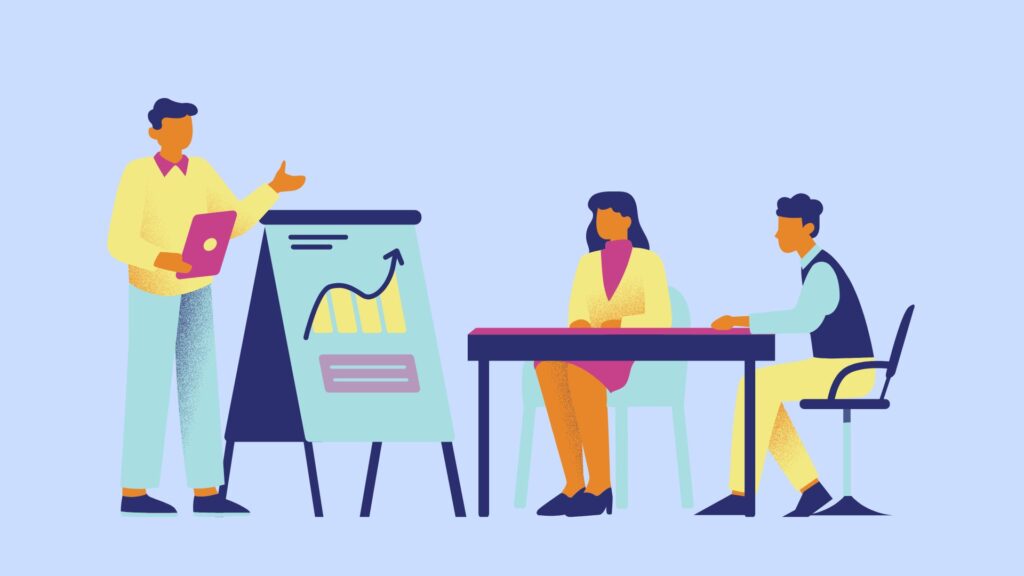
The Impact of Interactive Onboarding on Engagement
When we talk about cranking up the engagement level, interactive onboarding is like hitting a home run. Picture this – instead of snoozing through a static presentation, a new user is navigating through an interactive tutorial, making choices, and immediately seeing the outcomes. It’s like the difference between reading a cookbook and actually cooking a meal. Here are a few examples:
- Gamification: Incorporating game-like elements, such as Duolingo, which uses points, levels, and badges to motivate language learners to keep progressing.
- Interactive Videos: Platforms like Vimeo allow the creation of videos where users can click on certain parts of the content, making it a more engaging learning experience.
- Simulation Tools: Imagine a flight simulator for pilots; similar tools exist for various professions, enabling new employees to practice in a risk-free environment.
Streamlining the Learning Curve
Now, about smoothing out that steep learning curve. Interactive walkthroughs are like having a GPS for your first day on the job. They guide you step by step, ensuring you don’t get lost in the flood of new information. This hands-on approach is particularly useful for:
- Software Onboarding: For example, Slack offers an interactive tour for new users to learn the ropes of its messaging platform without feeling overwhelmed.
- Customer Support Training: Using platforms like Zendesk, new employees can engage with simulated customer interactions to understand common issues and responses.
- Safety Training: Interactive modules can simulate emergency situations, allowing employees to practice their response in a safe environment.
Data-Driven Insights for Continuous Improvement
Finally, the cherry on top is how interactive onboarding can provide a goldmine of data. Every click, choice, and completion time is a piece of the puzzle that can help you understand what’s working and what’s not. This continuous feedback loop allows for on-the-fly adjustments to the onboarding process, such as:
- A/B Testing: Trying out different versions of onboarding experiences to see which one resonates more with users.
- Completion Rates: Analyzing which sections have high drop-off rates to identify and rectify complex or unengaging parts.
- User Feedback: Incorporating direct feedback from users via embedded forms or surveys, like those created with Google Forms, to make iterative improvements.
Incorporating interactive elements into onboarding isn’t just about making it fun; it’s a strategic approach to ensure new users or employees not only grasp but retain crucial information. The blend of engagement, streamlined learning, and data-driven insights fundamentally transforms the onboarding experience into a dynamic and effective process.
6 Inspiring Examples of Interactive Onboarding Walkthroughs
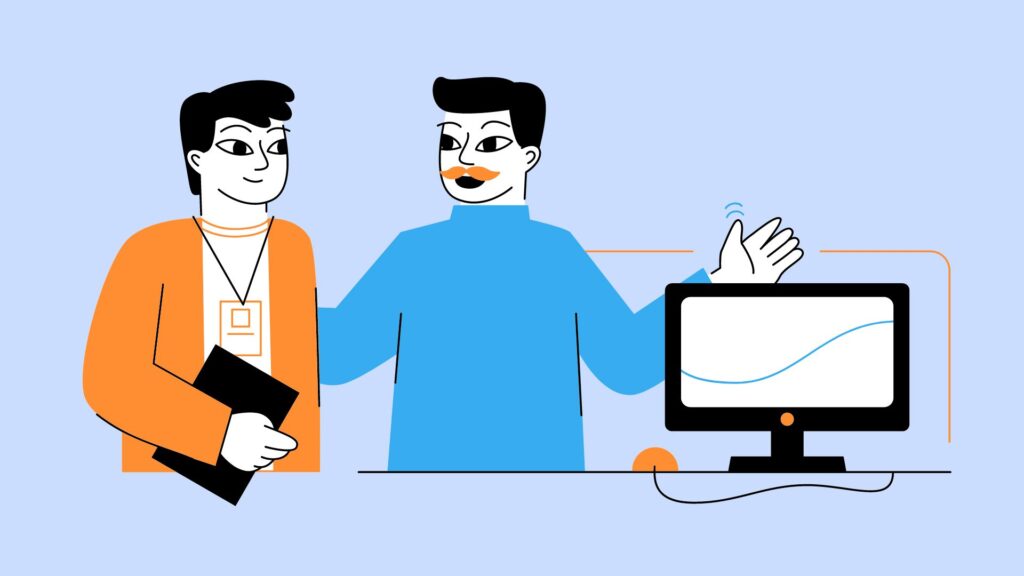
Example 1: Gamified Onboarding for Enhanced Engagement
Concept Overview
- Gamification turns the onboarding experience into a game. Think about adding points, leaderboards, and rewards for completing modules. It’s like turning the newbie grind into a fun competition.
Key Takeaways for Businesses
- Boosted Engagement: By making learning a game, you keep everyone interested.
- Motivation: Rewards and recognition boost morale and drive.
Example 2: Personalized Learning Paths
Concept Overview
- Customization means tailoring onboarding based on roles or preferences. It’s about giving employees their own personal onboarding adventure.
Key Takeaways for Businesses
- Efficiency: Personalization gets the right info to the right people.
- Satisfaction: Employees feel valued and understood.
Example 3: Interactive Video Tutorials
Concept Overview
- Interactive Videos are like YouTube, but you can click stuff to learn or decide what happens next. It’s engaging and keeps you hooked.
Key Takeaways for Businesses
- Better Understanding: Helps info stick because you’re part of the story.
- Flexibility: Lets learners explore at their own pace.
Example 4: Real-time Feedback Systems
Concept Overview
- Immediate Feedback during tasks helps correct mistakes on the fly. It’s about guiding newbies in real-time, like a GPS for work.
Key Takeaways for Businesses
- Confidence Building: Everyone knows they’re on the right track.
- Accelerated Learning: Instant tips mean faster improvement.
Example 5: Virtual Reality (VR) Onboarding Experiences
Concept Overview
- VR throws new hires into a 3D world for training. Picture learning to operate machinery or conduct sales in a virtual space before hitting the real deal.
Key Takeaways for Businesses
- Safe Practice: Mistakes have zero real-world consequences.
- Engagement: It’s not just training; it’s an adventure.
Example 6: Interactive Checklists and Task Management
Concept Overview
- Interactive Checklists guide newcomers through tasks step by step. It’s your to-do list, but it’s digital and more fun.
Key Takeaways for Businesses
- Organization: Keeps onboarding clean and manageable.
- Progress Tracking: Everyone sees what’s done and what’s next.
These examples showcase the power of interactive onboarding to not only inform but also to motivate and engage new employees or users. By leveraging technologies like gamification and VR, businesses can create an onboarding process that is as enjoyable as it is educational.
Implementing Interactive Onboarding in Your Organization

Assessing Your Current Onboarding Process
To figure out if your onboarding is doing its job, start by asking the newbies how they feel about it. Did they get bored? Confused? Or did they feel like they were on a rollercoaster of learning? Here are a few steps to get you started:
- Surveys and Interviews: Shoot out some Google Forms to gather candid feedback.
- Check the Stats: Look at how long folks are spending on each section. If they’re clicking away fast, you might have a snoozer on your hands.
- Talk to Managers: These folks see the before and after. They’ll tell you if your onboarding is cooking with gas or needs more spice.
Identifying Opportunities for Interactivity
Now, to make things pop with interactivity, think like a game designer. Where can you add some zest to keep folks clicking happily away? Here are some tips:
- Spot the Yawns: Find those snooze-fest sections in your program. If it’s as exciting as watching paint dry, it’s ripe for a makeover.
- Feedback Loops: Insert places where new hires can give their two cents. Maybe a thumbs-up or down button or a quick poll.
Choosing the Right Tools and Platforms
Choosing the right gear for your interactivity can feel like shopping for sneakers. You want the perfect fit. Here’s how to lace up correctly:
- Compatibility Check: Make sure the tools play nice with your current setup. No one wants to deal with tech tantrums.
- Free Trials are Your Friend: Don’t marry it before you date it. Give it a test run and see if it really makes your heart sing.
- Community and Support: Go for platforms with good support vibes. Check out forums or hit up Reddit to see what others are saying.
Measuring Success and ROI
Finally, you’ve got to make sure all this jazz is worth it. Keep an eye on:
- Improved Performance: Are your new recruits hitting their targets faster?
- Retention Rates: Are folks sticking around longer because they had a blast learning?
- Time to Competency: Measure how quickly new hires become productive. Faster is usually better.
By shaking up your onboarding with some interactive goodness and keeping tabs on these metrics, you’re not just teaching; you’re enchanting.
FAQs
What Makes Interactive Walkthroughs a Game Changer for User Onboarding?
Interactive walkthroughs have revolutionized the onboarding process by offering personalized experiences that significantly enhance user retention. By guiding users through a product’s features and functionalities in an engaging manner, these walkthroughs ensure that users not only understand the product better but are also more likely to continue using it. The effectiveness of interactive walkthroughs in improving user engagement and retention is well-documented, making them an invaluable tool for businesses looking to optimize their onboarding processes (Userpilot).
How Can I Prepare for an Effective Seller Onboarding Session?
Preparing for a seller onboarding session involves a few key steps to ensure you’re fully equipped to make the most out of the platform. It’s crucial to familiarize yourself with the platform’s features and how they can benefit your sales strategy. Additionally, optimizing your profile to improve the buyer’s experience when they visit is essential. These preparations can significantly enhance the effectiveness of your onboarding session, setting you up for success on the platform (Whatnot Help Center).
Why Is Live Streaming Considered a Superior Selling Platform Compared to Others?
Live streaming platforms, particularly for sellers, offer a unique advantage over traditional online selling platforms by enabling real-time interaction with potential buyers. This immediate interaction fosters a sense of community and trust, which can significantly enhance the selling experience. Sellers have noted that live-streaming platforms provide a more dynamic and engaging way to showcase products, leading to better sales results compared to other platforms (Reddit: r/whatnotapp).
How Can Creating Urgency Improve Product Onboarding?
Creating a sense of urgency during the onboarding process can greatly enhance user engagement with the product. By highlighting time-sensitive opportunities or limited offers, businesses can motivate users to take immediate action, thus increasing the likelihood of product adoption and long-term retention. This tactic, when used judiciously, can add significant value to the onboarding experience, making it more compelling for new users (Aakash Gupta’s Ultimate Guide to Onboarding).
What Are the Key Elements of an Effective Onboarding Flow?
An effective onboarding flow is designed to engage users from their first interaction, guiding them through the product’s features in a way that maximizes understanding and retention. Key elements include a clear, concise introduction to the product, step-by-step guidance tailored to the user’s pace and learning style, and immediate feedback to reinforce learning. Incorporating these elements into an onboarding flow can significantly increase customer satisfaction and retention rates, making it a critical aspect of successful user engagement (Storylane).
Conclusion
Interactive onboarding represents a dynamic shift in how businesses welcome new hires, focusing on engagement, personalization, and technology. Through examples like gamified learning, VR experiences, and real-time feedback systems, companies can elevate the onboarding process, making it an enjoyable and effective start to an employee’s journey.
These strategies not only enhance learning but also motivate and retain talent. To implement interactive onboarding in your organization, assess current processes, identify areas for interactivity, choose compatible tools, and measure success to continuously improve.
For detailed insights and further guidance on creating an impactful onboarding experience, LEARN MORE.

10+ years experience in Marketing and Operations
